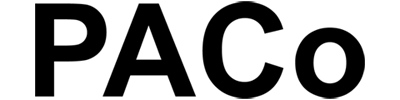
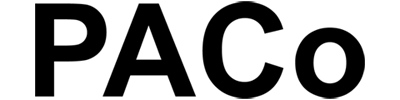
Display an encrypted message |
|
There are two solutions:
|
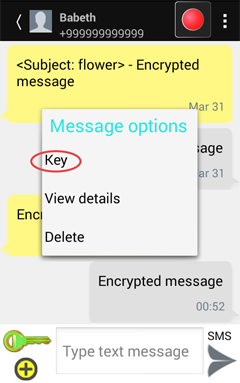
|
|
And enter your encryption key. The key must be the same as input for coding. |
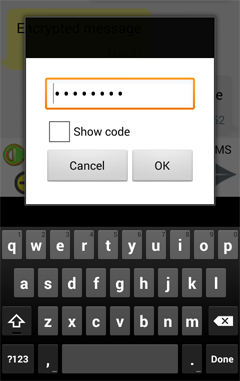
|
|
You can view the encryption key by checking the box "Show code". Once the entry code click the "OK" button. |
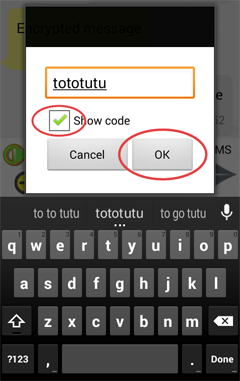
|
|
The message is decrypted and visible. If the message is not decoded, an error in the input code must have taken place, restart the process. |

|





