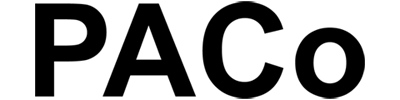
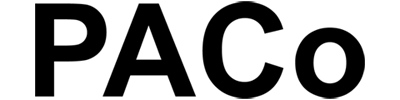
Create a conversation |
|
|
To create a conversation, click the new conversation icon at the top right of the screen. Then, |
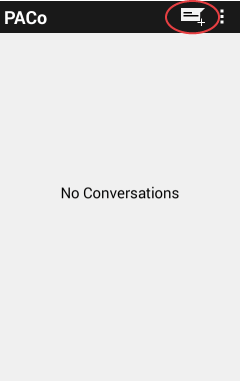
|
|
Enter the phone numbers or email addresses in the fields at the top of the screen. You can also select the phonebook by pressing the icon on the top right. If you send to multiple recipients, enter a comma or a semicolon between each. Ex : +99999999999;+00000000000;toto@toto.toto You can put a object to your message, but it will be sent by MMS. You can type your message and/or attach items. To send your message, click the bottom right arrow. |
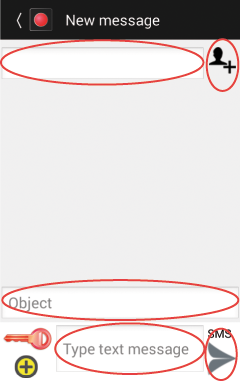
|
|
For Android Version 4.4 or above, only the default program can save SMS and MMS. You must therefore accept that PACo is your default application by clicking "Yes". |
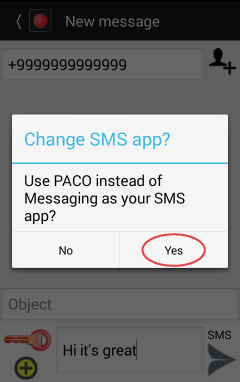
|





